1. Click Start  ,Excel Options.
,Excel Options.
2. choose Trust Center and Trust Center Settings.
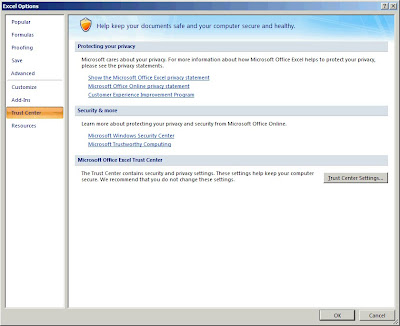
3. In menu Macro Settings check box in Enable all macro
Saturday, June 12, 2010 at 8:23 AM Posted by AumJa24
1. Click Start  ,Excel Options.
,Excel Options.
2. choose Trust Center and Trust Center Settings.
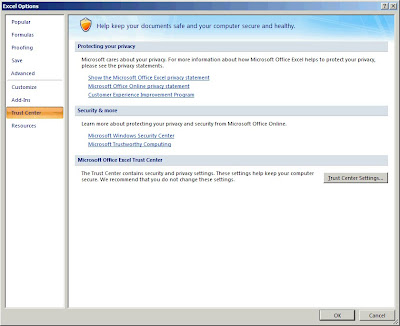
Labels: Excel
0 comments:
Post a Comment