1. go to File and Preferences..
2. at Fonts and Colors and choose between Bold vlack text or Plain red text
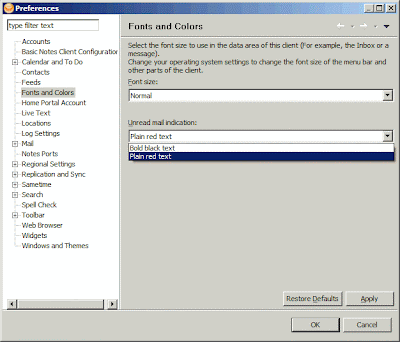
Friday, June 11, 2010 at 11:00 PM Posted by AumJa24
1. go to File and Preferences..
2. at Fonts and Colors and choose between Bold vlack text or Plain red text
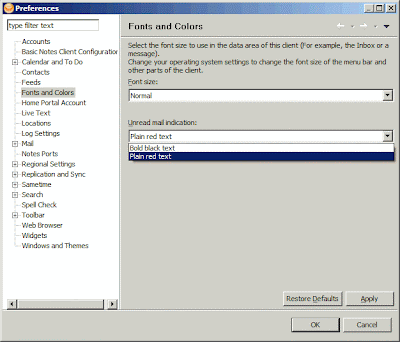
Labels: Lotus Notes
0 comments:
Post a Comment